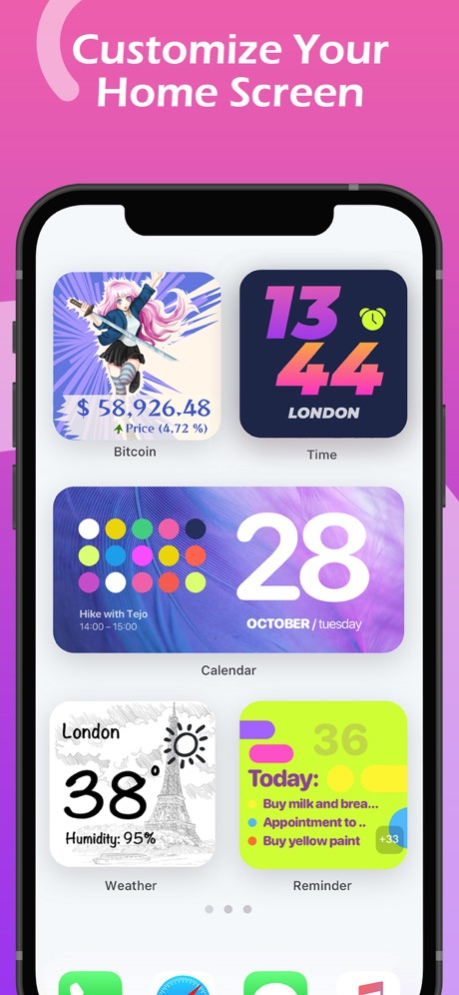Widget Screen・Icon Changer App 2.3.11
Free Version
Publisher Description
Widget Screen is a great tool for customizing the home screen of your device to the most preferred aesthetics. Personalized widgets for native apps are compatible with the operating system iOS14+ will make your phone look exactly how you imagine.
Setup is quick and simple. Open Widget Screen, select the default iOS app that you would like to customize, pick one of the templated themes or create your own, save and add it to the home screen. You can create as many widgets as you need – there is no limit!
Your daily device usage can be much faster and more convenient. Increase your efficiency, get quicker access to the information and enjoy the custom look designed by you. With Widget Screen your phone will have a unique look that no one else has. You can also use exclusive themes designed by real artists and illustrators.
Redesign your phone and widgets in a way that makes your screen look nice and color coordinated. Create a one block widget and pick the size that fits you: Large, Medium, or Small. Change shape and location of the widget on the homescreen to align the apps.
Choose one of the available widget themes or customize it further with the individual:
Color
Transparency
Edges and borders
Name
Background
Font size and type
Widget Screen works on iOS devices newer than iPhone 6s that are running iOS 14+. Here are a few of our most popular widgets: Apple Music, Apple Podcasts, Apple Health, Calendar, Reminders, Weather, Time, Notes, Gallery and Contacts.
More is yet to come! Download a free app Widget Screen and redesign your device screen just the way you always wanted.
EULA: https://datacomprojects.com/api/Eula?bid=com.aisberg.iwidget&p=iOS
Privacy Policy: https://datacomprojects.com/api/PrivacyPolicy?bid=com.aisberg.iwidget&p=iOS
Jul 26, 2022
Version 2.3.11
Bug fixes
About Widget Screen・Icon Changer App
Widget Screen・Icon Changer App is a free app for iOS published in the System Maintenance list of apps, part of System Utilities.
The company that develops Widget Screen・Icon Changer App is Aisberg Inc LLC. The latest version released by its developer is 2.3.11.
To install Widget Screen・Icon Changer App on your iOS device, just click the green Continue To App button above to start the installation process. The app is listed on our website since 2022-07-26 and was downloaded 0 times. We have already checked if the download link is safe, however for your own protection we recommend that you scan the downloaded app with your antivirus. Your antivirus may detect the Widget Screen・Icon Changer App as malware if the download link is broken.
How to install Widget Screen・Icon Changer App on your iOS device:
- Click on the Continue To App button on our website. This will redirect you to the App Store.
- Once the Widget Screen・Icon Changer App is shown in the iTunes listing of your iOS device, you can start its download and installation. Tap on the GET button to the right of the app to start downloading it.
- If you are not logged-in the iOS appstore app, you'll be prompted for your your Apple ID and/or password.
- After Widget Screen・Icon Changer App is downloaded, you'll see an INSTALL button to the right. Tap on it to start the actual installation of the iOS app.
- Once installation is finished you can tap on the OPEN button to start it. Its icon will also be added to your device home screen.